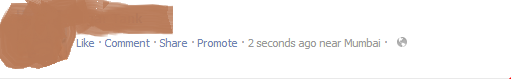Monday, 29 December 2014
Parrot Bebop Drone
Dubbed a flying camera – and with good reason – Parrot’s Bebop Drone is essentially the mating of a 14-megapixel CMOS camera to a lightweight, durable drone, perfect for high vantage point shots without the fuss of climbing hills or buildings, especially where there aren’t any. Its 6 element fisheye lens grants a 180° field of view for undistorted images and 1080p video, contrarily to many shot by modern action cameras, and is stabilized using algorithms that maintain a fixed viewing angle despite drone tilt and wind turbulence. It also includes bumpers for safe indoor use, controls intuitively using a smartphone or tablet (compatible with both Android and iOS) using Parrot’s Freeflight 3.0 app, sports GPS + Glonass + Galileo geolocation systems to return to its take-off point in a pinch, and flies for 12 minutes per charge.
Sunday, 28 December 2014
how to crate Confession pages on facebook
Writing a post after long time due to exams, Recently on Facebook i saw lots of Confession pages being created, Confession pages are becoming a viral on facebook.
]
Many ask How this pages are created, as you would have seen it on facebook, its not a page similar to other pages,confession page where people can confess things in front of everyone or may dedicate to someone without revealing their identity.
Lets check how it is created.
Step 1 : Login to your facebook account.
Step 2 : Click on create a page which you will find it very easily.
Step 3 : Now select Cause or Community and then write the name of the page Eg : Abc confession. Dont forget to check the box I agree to facebook page terms.
Step 4 : Click on get Started and now you have created a page
Step 5: Next you have to update your page cover pic and page profile pic of Your Desire that suits your Confession page. Invite your friends, family members to like the page. Every thing is done with the Facebook page now you need to link it with the Anonymous form
CREATE AND LINK A FORM USING GOOGLE DOCS.
Step 1: Goto https://docs.google.com and sign into your Google account (Sign up if you dont have an account)
Step 2 : Click on Create and Select the Form option from there.
Step 3 : Now choose the Theme and fill the Complete Form.
Step 4 : Next you have to click on Add items and select Paraghraph Text
Step 5 : Customize the blank Fields and save it.
Step 6 : Next you have to click on View live Form and copy the url.
Step 7 : Now click on Choose response Destination and Select new Spreadsheet, Name it and then save it.
Step 8 : Now paste the Url on the facebook and ask People to Click on the link and confess.
Whenever someone will fill the form you will get a message, All you have to do is just copy the confession from the spreadsheet and paste it on your facebook page with the confession number.
So this is how it works,
Thank you.
Thank you.
How to publish empty status and Comments on fackbook
Hello Everyone Today We Will Discuss On Publishing Empty Status/Comments on Facebook.
You Must Have seen your Friends Who Knows This Trick Publishing Empty Status And Comments On Facebook, But When Ask Them How they Do it? They Won’t Answer You.
Now its Time to Show Your Friends That Even you Know the Trick To Publish Empty Comments and Statuses.
Step 1: Login To Your Facebook Account.
Step 2: Copy This Code > @[0:0: ] and Paste it in Status Box and Click on Post.
Step 2: Copy This Code > @[0:0: ] and Paste it in Status Box and Click on Post.
OR
Click On Status Box, Press and Hold ” Alt ” and Press 0173. Leave Alt key and click on Post. See the magic.
This is very much easy and similar to Posting Empty Status.
Step 1: Login to Your Facebook Account.
Step 2: Goto Any Post Where Your Want to Publish Your Empty Status.
Step 3: Click on Add a Comment, now Press And Hold “Alt ” Key and Press 0173 and press enter.
Thats it, Its As Simple as that.
Update: Recently On Facebook I Noticed That if You Comment “0” In any posts, then it shows Blank That means You have posted Blank Comment.
How to see when an email you sent is opened
How to see when an email you sent is opened
Sending information, details and important data through Emails seems very convenient and easy method but things become a little disappointing when you want the recipient to reply your mail soon but don’t get any response for long period sometimes. When you need someone to talk to you urgently or you don’t have lots of time to wait for the reply of your mail, it becomes important for you to know whether the recipient has even opened the mail or not. Here are some good ideas to track your mails and find out when they have been read –
Use chrome extension
People who are related to IT and corporate world find it hard to confirm from everyone manually whether they have received their mails or not. For business email clients, you can use high class services like Signal, a beneficial Google chrome extension. The all you need to do is just downloading this extension and installing it in your device. You will be able to see the signal icon at the end of the address bar where notifications will be represented. One of such kind of Chrome extensions is contact monkey. By downloading this paid service, you will be able to see notifications pop ups for your sent mails at the time they are being opened by the recipient.
To start tracking with chrome extensions, compose a new mail and check that an icon of the extension you are using will appear somewhere in the compose box. It will help you to track the mail. Check the box and send the mail with facility of tracking it. Now, you will be able to see notifications in your inbox about certain mails have been opened. In this way, you can know that when did the use open the mail, the location from where it was opened and even the number of times the mail has been viewed.
The ‘read receipt’ service
For leading business dealers and corporate leaders, it becomes hard to manage their mails well and wait for the replies of their associates. The all they need is a well developed system to tell them whether their mails have been read or not. Well, there is no lack of good and effective tools and services for this purpose; in this direction ‘read receipts’ is a good service to know that the recipient has opened the mail you have sent. As this service is not available natively on Gmail, signals can be a good option to track mails.
Email tracking services
You will find some email tracking services online to track your emails. This will help you to know whether the recipient have opened your email or not, clicked on the link embedded in the mail or not and when the mail was opened etc. It is nothing but the kind of service used by internet marketers to track how many recipients opened their newsletters and followed it. BananaTag is an example of this kind of email tracker.
So, this is all about easier and good ways of tracking your sent mails.
How to set up two-factor authentication on your Google account
How to set up two-factor authentication on your Google account.
With the day by day increasing number of people using Google accounts, the chances of hacking accounts and using them for illegal actions are going higher. If you are also scared about getting the password of your account stolen, you should know more about 2 step authentication process to secure your Google account. It is nothing but an extra layer of security to your account that reduces the chances of unauthorized access to your account. As it is easier than you think to steal password of an account, you should definitely opt for setting two step verification method to open your account. Know more about the entire deal here –
Why should your protect your account this way?
You might have known about the disastrous results of getting your account hacked. Someone can not only use your account illegally but also create blunders by sending mails and texts to people pretending to be you. Just think about the serious results that will occur out of the following actions a person can take after stealing your password –
- Using your account for malicious activities such as sending vulgar emails and texts to people pretending to be you.
- Discovering other important accounts such as internet banking and shopping sites etc. and passwords to other accounts.
- Checking your emails and pics and using them for illegal practices.
Stealing your password becomes easy for one when you use same password for more than one site or click on links in email messages. In order to avoid all the unwanted activities one can do with your password and account, it is best to set up two step authentication to protect your account.
How to set up two step authentication?
It is not a tough task for you to set up two step authentication for your account and protecting it strongly. Once you set up this kind of authentication process, any hacker will have also possess your phone apart from your password. Here is the stepwise process of setting two step verification –
- Sign into your Google account and go to the setting page and then clicking on account.
- Click on security at the top.
- Click on password and select setup for ‘2 step verification’. This will lead you towards the setting page of 2 step verification.
- A stepwise guide to the setup process will help you protect your account with two step authentication.
- Add backup phone numbers and keep backup codes secure somewhere to get access to your account when you don’t have your phone number with you.
- This is how the process completes. Next time whenever you will sign into your account, you will get a verification code through text on your phone. You can add more than one backup phone numbers with your account.
This is all about two step verification process and way to set it up. Now, one will never be able to get access to your account even after stealing your password. Moreover, if you are not trying to signing into your account and you receive a verification code from Google in your phone, you should understand that someone else is trying to open your account using your password but until and unless he or she will have that Google verification code, it is impossible to get access to the account.
Saturday, 27 December 2014
SynciOS – Bring Your iOS Device Lost Data Back
SynciOS – Bring Your iOS Device Lost Data Back
People who want to retrieve their lost data and want an excellent data recovery tool for this purpose will love to read this post further. In the form of SynciOS data recovery software, you have been offered with great tool that help in data retrieving. This trustworthy application is good for ‘easy to install’ process and good outcome. The all you should know about this amazing software is that only a simple process of 3 recovery modes for restoring your data from itune or icloud backup or iPhone, iPad, iPod etc helps you to get your data back. Whether you choose to extract found data to PC or want to store it back into the device, SynciOS is great tool to work in this direction. You can find more about the software here – http://www.syncios.com/ios-data-recovery.html
How SynciOS works?
The idea of downloading millions of photos, wallpapers and ringtones becomes possible with this application. Data recovery is something to become the task of your left hand when you possess SynciOS pro or free version as well as you will get a preview for whatever you get earlier than carrying out recovery. The entire process of data recovery has been covered within 3 modes which are easy to follow. Data that has been lost or deleted can be retrieved with this extensive software. The kind of data that can be restored includes text messages, contacts, call history, calendars, reminders, iMessages, photos and so on from all kinds of iDevices. The software is available in different versions for mac and windows operating system.
Why this software is important?
There are many reasons and situations when it becomes important for you to restore a deleted or lost data or important file. With the help of SynciOS software, it becomes easier for you to restore all kind of data. The only thing you should take care about is not to save any new file or data in your device whenever you realize that a deleted or lost file or data needs restoration. Actually, when you need retrieving important data and any new data is saved in the device, the previous deleted file becomes unrecoverable.
What more to be taken in account?
On the basis of operating system installed in your device, you should select the required version of the software. The best thing to know in this direction is that even if you lose your data due to device damage, it is possible to restore the data simply with SynciOS. You can browse the selective file, check preview and restore the data after proper scanning. No matter, what is the reason to work behind data damage, one thing you should be happy for now is that recovery the lost data is possible.
You can also discover awesome Christmas offers here http://www.syncios.com/promotion/christmas2014.html. You will find special offers and discounts for phone to phone data transfer and data restoration. Apart from every lucrative data transfer software and data retrieving application, you will get the chance to enjoy free trial version of every software.
How to get email ids of your all Fackbook Friends
How to get email ids of your all Fackbook Friends
If you want to know email id of your facebook friends which is hidden and not showing in your friends facebook profile so here is the trick through which you can get email addresses of your all facebook friends .
Just Follow Below Given Simple Steps :
Step 1 – If your facebook account is not connected with Yahoo id then first Create an email id in yahoo and connect your facebook account with yahoo Email Id .
Step 2 -Now Login to Yahoo Mail and then go to the Contacts Tab.
Step 3 – Click on Import Contatcs.
Step 4 – Now Click on Facebook .
fb trick 2012 How to Get Email ids of your all Facebook Friends Facebook Trick 2012
Step 5 – In Pop Up You will get Message that Do you want to Share your Contacts with Yahoo ! Click on OK .
facebook tricks 2012 How to Get Email ids of your all Facebook Friends Facebook Trick 2012
Step 6 – Now you will get Message
Step 7 – Thats it ! Click on View imported contacts and See you facebook friends Email Ids .
- Thank you
Remove your last name from you facebook profile
Hey Guys, i have came accross a very cool trick,Using which you can remove your last name from you facebook profile. Sounds interesting,
Many will find this trick cool. ofcourse you will.
You must be knowing that Facebook dont allow to make Profile with just first name,
but here is the latest trick through which you can hide your last name easily and make your profile with just first name.
but here is the latest trick through which you can hide your last name easily and make your profile with just first name.
Just follow the below steps
Follow The Steps :
1) First you need Indonesian Proxy Servers.
This proxy will help you to hide your last name.
This proxy will help you to hide your last name.
2) Goto Firefox — Options — Advanced — Network — Settings — Connection Settings — And choose manual proxy configuration.
3) Now the real Trick starts “Use This Proxy Servers For All Protocols”.
4) Put this proxy and port Http Proxy : 202.70.136.142
Port : 8080 5) Put 202.70.136.142 on No Proxy for Box.
6) Now goto your profile and remove last name then save it.
7) Bravo!! You Just Did It, Now Your Last Name Is Gone, and What left is just you 1st name.
I personally tried this trick, and you will try it as well for sure.
Thank you
Harman Kardon Wireless Soundsticks
Harman Kardon Wireless Soundsticks..
Some designs just don’t need to be refreshed. We won’t argue against updating functionality, though. Harman Kardon’s new iteration of their Soundsticks includes Bluetooth functionality, allowing simple wireless pairing of compatible devices and computers. Otherwise, the new Soundsticks retain their predecessor’s specs, including 40W amplification, 8 full range drivers, 6 inch floor-facing sub, and identical stunning transparent design.
Dear Ingo Lamp
“Ron Gilads hybrid objects combine material with aesthetic play; they sit on the fat delicious line between the abstract and the functional.” The Ingo is like Steam Punk without the gears. It’s, fluid, whimsical, and intellectual while maintaining an urban industrial feel that would be at home in any office, or at least most. Created in New York by Ron Giland, the Ingo begs to be used as a conversation piece or over an operating table… fill its 16 articulating arms with 100w bulbs and any surgeon will agree. Crafted from powder coated steel, the Ingo is a permanent fixture (pun intended) of the Art Institute of Chicago. If you’d like to own and Ingo of your own, you can choose any color you want as long as you want black or white.
3P Clock
We love the combination of a minimalist design and the delectable grain of cherry wood. When you add a simple visual trick, a trompe l’oeil of sorts, consider us sold. The 3P clock is a clever and handsome embodiment of these features: hang it on your wall and it instantly evokes the effect of a 3-dimensional cube suspended in midair. The price and the fact that it’s made in Montreal are simply icing on our materialistic cake.
hide/unhide drives without any software
Hope you all are fine, so today we gonna see how to hide/unhide drive in your PC.
we all have confidential data in our Drives which we dont want any other person to see,
So this trick will help you to keep your confidential data very safe by hiding that particular drive.
we all have confidential data in our Drives which we dont want any other person to see,
So this trick will help you to keep your confidential data very safe by hiding that particular drive.
You can hide any drive in a minute and when you want to unhide, then you can do it with ease.
in this tutorial i will show you two ways of hiding , one through Command Prompt And another through Computer Management.
in this tutorial i will show you two ways of hiding , one through Command Prompt And another through Computer Management.
So lets get started, Follow the steps Correctly.
HIDE USING COMMAND PROMPT
1) Go to Start–>Run.
2) Type Diskpart and press Enter.
3) In the console type List volume to see all the drives available on your PC.
4) Now select the drive which you want to hide.
Note:
Here I have shown how to hide D drive.
5.) In My PC it is volume 2 for drive D .
6.) Now to hide drive D type Select volume 2.
7.) Then type remove letter d , this will hide your drive.
8.) Now to get your drive back type Select volume 2 and then type assign letter d.
HIDE USING COMPUTER MANAGEMENT
1) Right click on My Computer.
2) Click Manage or press letter G.
3) This will open Computer Management.
4) Under Storage, select Disk Management.
5) Right click on the drive which you wish to hide.
6) Select Change drive letters and paths…
7) Click Remove
8) Now can find your partition will be hidden.
9) To get back the partition Computer Management–>Select drive–> Change drive letters and paths
10) Now select Add option.
11) In that Assign the following drive letter.
12) Select ok.
So with this tutorial we learnt how to hide and unhide drives, i hope you liked it.
Thank you keep visiting, stay updated.
keep visiting, stay updated.
Thank you
Friday, 19 December 2014
HOW TO DRAG FACEBOOK CHATBOX ANYWHERE
FACEBOOK TRICKS, HOW TO DRAG FACEBOOK CHATBOX ANYWHERE, TRICK TO DRAG YOUR FACEBOOK CHATBOX ANYWHERE
Guys We Know Facebook Chatbox has its Fixed Position . But Today We Will Learn To Drag Your Facebook Chatbox anywhere On The Screen,
This is an Awesome Facebook Trick which you willl Like to Perform and Show Your Friends.
This is an Awesome Facebook Trick which you willl Like to Perform and Show Your Friends.
We will Use Just 1 Google Chrome Extention Which Will not only enable you to Drag you Chatbox Everwhere but you will also Experience Increase in the Size of your chatbox.
Step 1: First of all Click here To Add Pretty Facebook Chat Extention To your Chrome Browser
Step 2: Click on Add to Chrome then you will be asked to Confirm New Extetion, So click on Add Button.
Step 2: Click on Add to Chrome then you will be asked to Confirm New Extetion, So click on Add Button.
Step 3:The Extention will Start Downloading, Once Downloaded , Just Open Your Facebook and See Your Chatbox. Now You can drag it anywhere on the screen and also the Size of the Chatbox will increase.
Note: If you Want To Revert Changes then just Goto Setting > Tools > Extentions and Disable the Extention. Or You Can Delete it if you think You Will not Use it again.
Tuesday, 16 December 2014
How to download videos from Facebook
How to download videos from Facebook
Facebook is one word that no one is unfamiliar with. Everybody is connected to everyone else via Facebook. It enables people to message each other, upload and download pictures, audio and videos. And when someone uploads it, it is very obvious that someone will be able to download it too. People are so much into social networking that everything that they like is up there on this site and hence everyone can see it. The pictures are something that can be easily downloaded and uploaded but people tend to get confused when it comes to videos.
They don’t really understand what exactly to do when they have to download a video from Facebook. The uploading of video takes a lot of time when one is trying to do it from the laptop or from the PC itself. Since this takes so much of time the downloading would too involve some or the other process. Usually there are smart phones which have an option of downloading any content which is up there on Facebook and there are few too which don’t allow the same. Then what do we have to do then? Well there are a few steps which can be followed if we want to download videos that have earlier been uploaded on Facebook. The only thing that people are scared of is the person who has uploaded the video might just take it down before you even get to enjoy it properly. What can one do in that case? Here is what you have to do:
- Since Facebook is a place where the videos from different sites can be hosted, one can view and save the videos directly from those sites. If one does not find any host site one can be sure that the video might have been hosted by Facebook itself.
- The various videos have the own link addresses and the host addresses. You can see the video that you want to download and then right click on it to see an option that reads ‘copy link address’ you can then copy the address. If not you can see the address on the bar on the top of the page, and copy that too when the video has already been loaded. Eg- “http://facebook.com/photo.php?v=xxxxxxxxxxxxx” or http://facebook.com/video/video.php?v=xxxxxxxxxxxxx
- There are a lot of video downloading applications and software that are available especially for Facebook videos. One can log on to those sites and see if they can get hold of the videos or not. But here only the button next to the download link the real one as the rest of them are fake links, and this is one way you can download Facebook videos.
- When one has used different browsers for viewing these videos, there are different ways in which the video can be downloaded. There are options called the ‘Developer Tools’ followed by the ‘Undock’ button. The following list will show you a list of videos that are currently being played and by seeing the name you will know how to save the video.
Hence the video can be downloaded from Facebook.
Best Facebook Tips/Tricks Updated 2014
Best Facebook Tips/Tricks Updated 2014
- Messaging someone that has blocked you on Facebook
- Using faces of your friends as smileys or emoticons
- Removing the inbox “seen” option for messages
NTechTricks has come out with some of the latest tricks for Facebook that many people don’t know about, but here, they will be revealed. One of the most recent trick options to take advantage of is the change of the Newsfeed layout. As you read along you can dig deeper to learn more about some of the latest tricks of Facebook.
Posting a Blank Status
Posting a blank status on your Facebook page is something that you can do whether you knew it or not. Take a look at the code below. The code is what you will use to do this:
@[0:0:]
Copy and paste the above code into the status bar where you would normally type a status. Press Enter and there you have a blank status on your Facebook wall.
Finding Friends who have Unfriended You
It takes some people a while to figure out who has unfriended them on Facebook. One day you might just try to check on someone’s page and see that you are not friends with them anymore. Well, there is now a way that you can figure this out without having to search your friend’s list. With this trick, you will also be notified when someone unfriends you. Below are the steps that you need to carefully follow to find this trick useful.
- Login to Who.Deleted.me from the internet browser that you use.
- You will be able to login to your Facebook account from this page.
- You will need to grant permission for this application to have access to your Timeline information.
- Once the permission has been granted you will be able to use this method.
- Full details of those who have unfriended you will be given, as well as when; dates, months, etc.
Removing the Seen Option
Facebook has this annoying feature that many people can not stand. This is the ‘seen’ feature which shows others if you have seen a message that they have sent to your inbox or posts in a group. Sometimes we may not want people to know that we seen their message, especially if we don’t plan on responding back to them. The good news is that now you can get rid of this once and for all. You can do this with an Add on.
- The downside is that only Google Chrome users can take advantage of this Add on.
- First, you need to download the Add on
- Restart your browser after you have downloaded the Add on.
- Next, login to your Facebook account and turn on the Add on feature from the right hand side of your browser.
- Now the Facebook seen option will be removed when you view messages and posts.
I have also written a detailed article about How To Disable Seen Feature in Facebook. Click Here For the full article.
Subscribe to:
Comments
(
Atom
)